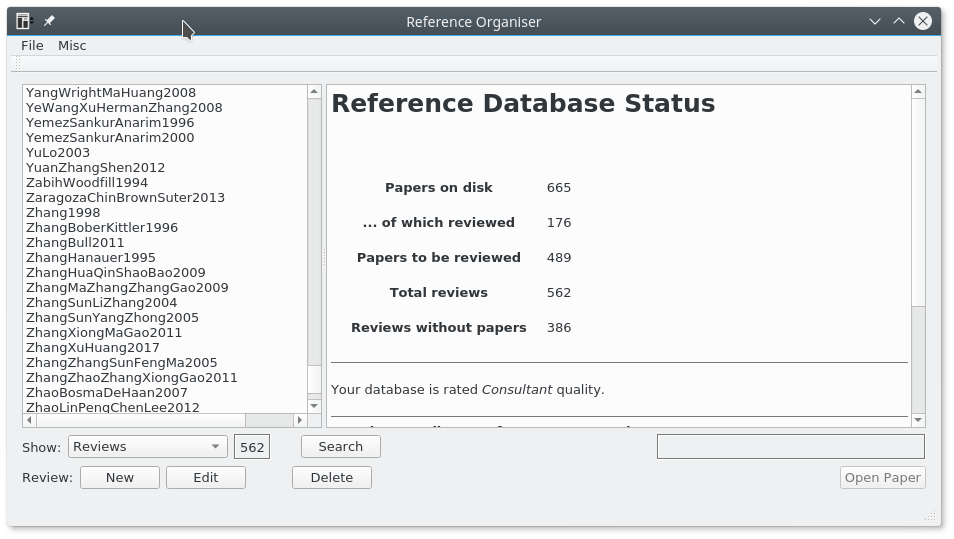Reference Organiser
Reference Organiser keeps track of technical papers and your reviews/notes on them.
Several years ago I started keeping reviews every time I read a technical paper; mostly to help remember the key points of the paper but also as a source for copying and pasting a summary as the basis of a literature survey.
Reference Organiser helps to manage the process of reading papers and acts as a search engine to locate a particular paper and the notes that go with it.
Features
- Create a new review
- Edit a review
- Delete a review
- Add a paper for reviewing later
- Automatic citation generation using authors names and year
- Open papers via external programs
- Search reviews by year, author(s) name, keywords in title or your review
- Full bibliographic details capture
- Tags
- Ratings
- For the paper you have reviewed
- As a reviewer for a conference or journal
- Of your understanding
- Support for DOI links and paper/project URL
- Export all reviews as a flat HTML file
- Edit reviews in a simple format using a text editor and import into Reference Organiser later
Screenshots
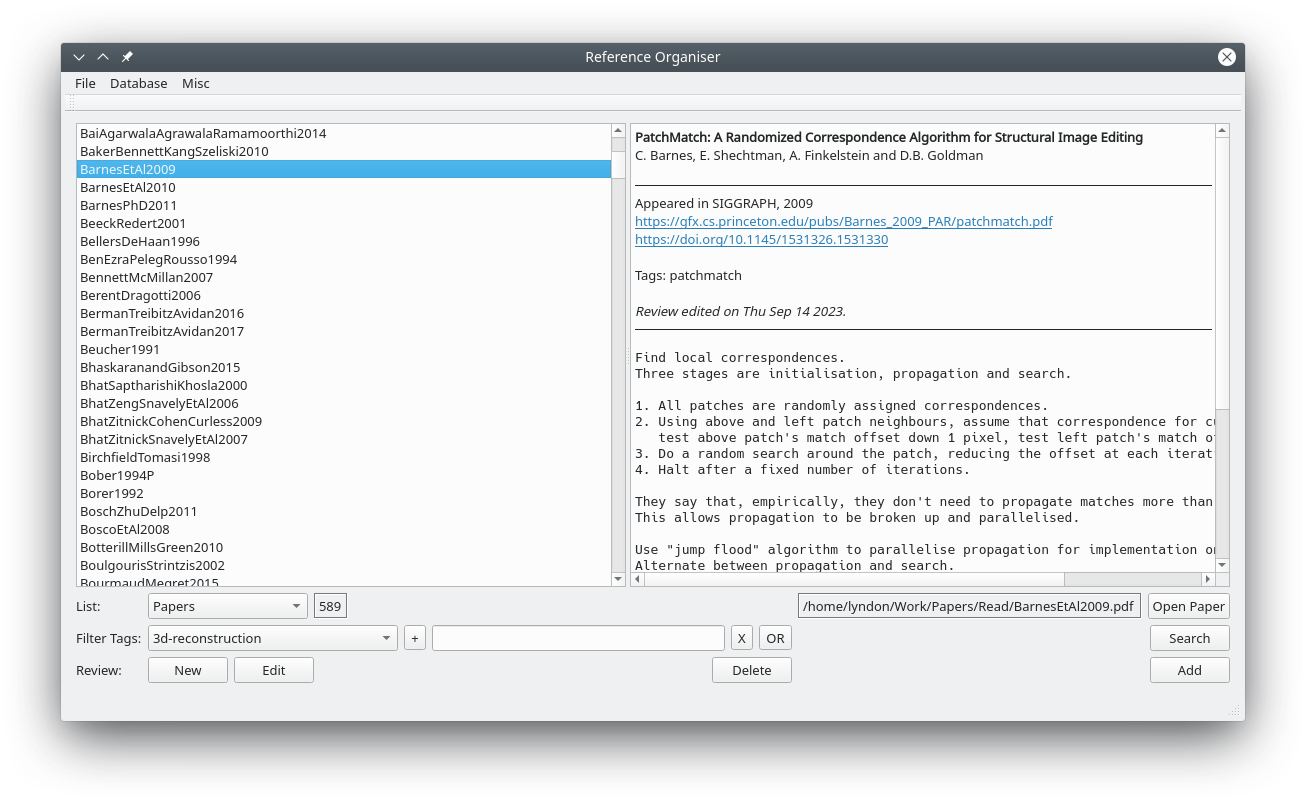
Main Window
Papers/reviews are listed by
their citation. From here you can filter the list; add, edit or delete a
review. You can list papers without reviews and reviews missing papers.
More advanced filtering is available using the search function
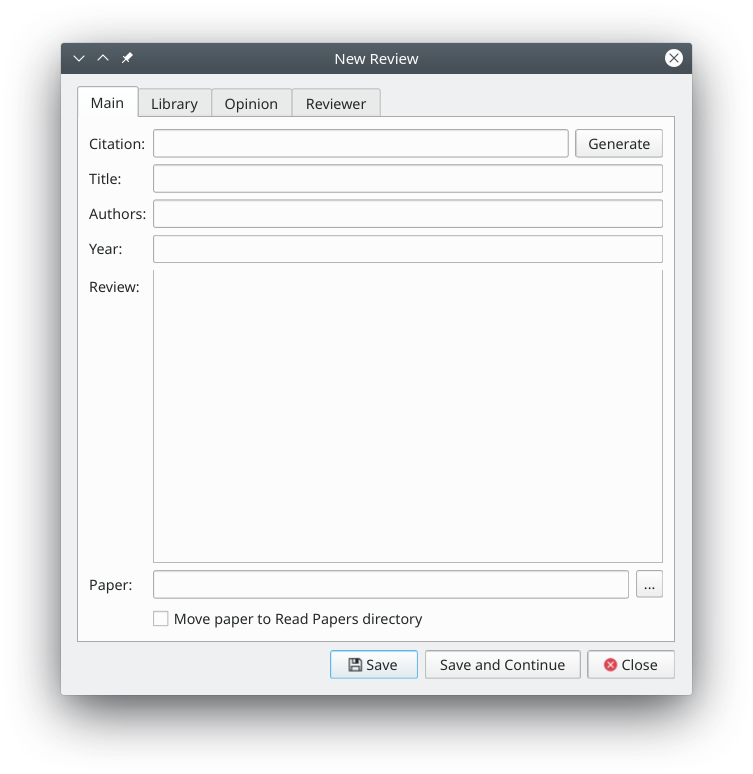
New Review
You can enter basic metadata and
generate a unique citation that does not duplicate an existing citation
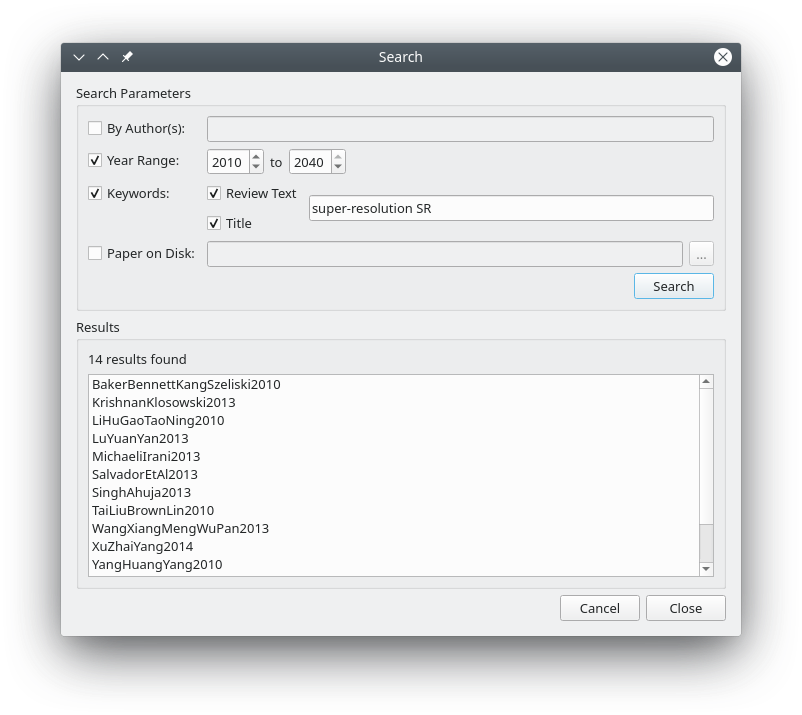
Search
Basic search is on a logical OR
basis except for the year range. Keywords can be quoted with spaces.
Results are unordered. Results from the last search are available as a
filter in the main window.
Instructions
- The first time you run Reference Organiser you need to set up a database so there is somewhere to store your reviews - you will be prompted to do this. The database file will have the extension "rodb".
- In Preferences, set up a directory for new papers and one for stored papers.
To add a review, you have two choices, 1. Click on the New button to start entering full details or 2. Click on the Add button to enter brief details, add the remaining details and review later. Option 2 is so that you can add the paper to the database without being concerned about finding all the details that you can add later. When you have time, scan through the Unreviewed Papers and choose a paper to read.
Writing Reviews Outside of Reference Organiser
Reference Organiser has a simple text editor built in, but should you find yourself writing notes for a paper on a computer other than the one you installed Reference Organiser on, there is a simple format that you can use that makes it easy to import.
- Choose a reference citation for the paper based on the authors names and year of publication, e.g. suppose the paper authors were J. Smith and A. Jones, written in 2023: choose SmithJones2023
- Rename the paper to match the citation, e.g. SmithJones2023.pdf
- Write up reviews in a plain text file named SmithJones2023,
with a simple format:
- First line is paper title
- Second line is a list of authors, separated by commas, all on one line
- The rest is the review
- Citations to other papers can be given using braces, e.g. ... builds on the work of {SmithJones2022}.
Using a simple format means that the reviews can easily be reformatted and imported into other software.
Future Plans/Ideas/Wishlist
- Keep a history of recently edited or viewed reviews
- Support use of external editors
- Rank search results
- Import/Export BibTeX files
- Support more markdown in the paper reviews
- Papers with similar topics
- Visualise links between papers of similar subjects/authors as a graph
- User editable "collections" of papers
- Parse details from a PDF
Download
Source code is on github
I haven't built any releases for some time but I hope to revisit this. In the mean time you can build yourself.
- Clone the repo
- Download Qt 6 from qt.io and install *
- Open QtCreator
- Open ReferenceOrganiser.pro file in QtCreator
- In the bottom left of the QtCreator window:
- Click on the icon that looks like a display and set to release mode
- Click on the icon that looks like a play button to build and run
- The binary should now be in the build directory. If you don't know where that is, click on the Projects icon in the left tool bar to find it
- Done
* Check https://www.qt.io/download-open-source and scroll down to the button to download the online installer.
Licensing
This software is licensed under the GNU GPL (version 3).